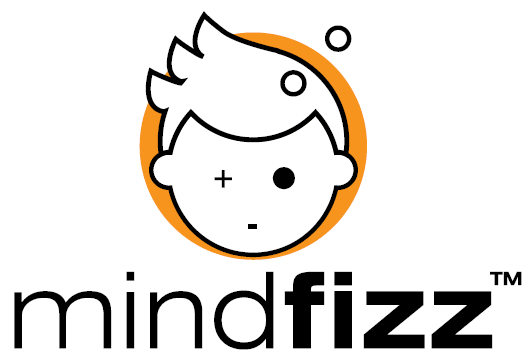Creating a highly effective PowerPoint template for your organisation
Most large companies and organisations provide a PowerPoint template to give their staff a head start when creating a presentation deck. Using a template means that users don’t have to start from scratch and provides a consistent, on-brand message to audiences.
If you’re about to embark on creating a PowerPoint template for your company, here are a few things to bear in mind to ensure that the people who’ll use it will get the maximum benefit.
Get some information first
Talk to the people who’ll use the template before your start – find out what they need from a template and how they’ll use it, what kind of presentations do the give and in what scenarios, for example, are they always presenting to large audiences in conference hall or one-to-one to a potential client? This will impact on the layout options you provide in the template.
Find out about the users level of PowerPoint expertise and IT knowledge, this will help you provide guidance to accompany your template. Have they had any problems using templates in the past, what were the limitations and frustrations.
Try and find out about the equipment used to present, the specifications of any hardware. What version of PowerPoint is used in your organisation so you can make sure your template is compatible? Do you need to provide layouts for 4:3 aspect ratio and 16:9 for widescreen HD monitors and projectors.
What are the fonts commonly used in your organisation? will most users have these installed? If you need to embed a font into PowerPoint in probably won’t work on all devices, so is it best to stick to standard Microsoft Office fonts?
Gather your assets
Create a list of what you’ll need before you start the build (logos, images etc). Make sure you have an up to date version of any assets you intend to use. If you can get them in a vector format all the better, this will ensure that they remain sharp across devices and resolutions.
Is there some artwork you should use in slide backgrounds, make sure that this has been provided.
Make sure you have access to the latest copy of your companies brand guidelines, have read them thoroughly and understand them. They’ll include important information about fonts, colour palettes and the use of photography. You’ll need to interpret these in the template, working within the limitations of PowerPoint.
Make sure that the colour values provided have been correctly converted into the RGB values required by PowerPoint. If the colours look duller tan you expected, it could be that they’ve been coverted from Pantone numbers to Adobe RGB instead of sRGB used by PowerPoint.
Here is an example of a branding guideline so you can see what the coverage is;
https://www.easy.com/PDFs/easyGroup_Brand_Manual.pdf
Test, test test
When you’ve got a version of your template ready, try building a presentation yourself, then ask a small group of users to have a go. Listen to any feedback and make some amends. This gives you a chance to catch any potential problems before you launch it company wide.
Think about issues of readability, is the font big enough to be legible in all situations? Is there enough contrast between the background and the type? Here is a tool which test for contrast between background and text https://www.colorsontheweb.com/colorcontrast.asp or use this to calculate the contrast ratio https://www.msfw.com/Services/ContrastRatioCalculator
Do the colours look as you expected? Are the fonts working across platforms?
Have you provided an appropriate number of layout options – too few may be limiting, too many could be confusing?
Provide documentation and samples
Providing clear instruction on using the template can be very helpful. This can be in a pdf which the users can access along with the template. Include sample slides to illustrate the template in use, give some guidance about the use of images and transitions.
Provide access to shared resources.
Does your organisation have an image bank of brand approved photography? Provide a link, maybe to a light-box of images suitable for use in a presentation. Give information about the size of images that are appropriate for PowerPoint.
Does your organisation have an account with a stock image library, provide access to this.
Organisations often have guidelines about the use of photography in their communications, provide this in your documentation, here an example of what may be covered;
https://www.salford.ac.uk/__data/assets/pdf_file/0016/305710/photography-guidelines.pdf
If you need help with your company PowerPoint template, please get in touch. We’re happy to help!