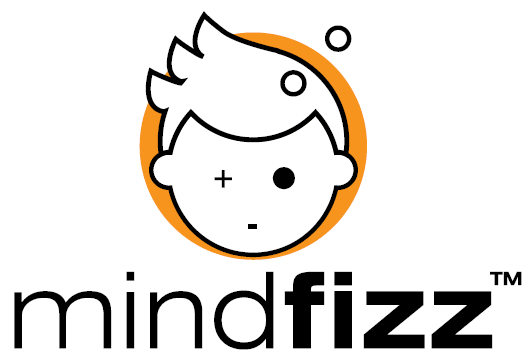Public consultations – 20 years on
Having done my first public consultation – on implementing a new road scheme into a housing estate in West Sussex – some 20 years ago, it’s interesting to reflect on what’s changed, especially in terms of the software available to enhance the process.
I’ve moved on from my days in transport planning and am now in the design and web sector, including work on the development of complex presentation materials. I’ve also been involved in recent years in delivering a large number of online surveys, so have good experience of the possibilities now available to inform, engage and evaluate.
Whilst the fundamentals remain the same (the need to clearly communicate the aims and benefits of your project; and to obtain and assess the public reaction and opinion on them, for example) the methods available to do so are vastly different, particularly in terms of the possibilities for online consultation and the use of 2D and 3D software to enhance the visuals used in consultations. It’s a long way from my original work, which literally involved a box of coloured pencils!
We try and use open source software where possible (this blog uses Word Press, which is open source) and there are many open source projects which are directly relevant to consultations, and provide an alternative to proprietary, specialist software.
Visuals
When it comes to the creation of 2D visuals, it’s now a relatively straightforward process to manipulate, edit and composite photos and graphics. We created visuals for public consultations Hampshire County Council carried out for their ongoing re-design of areas of the historic city centre of Winchester. Our team took photos of the areas involved and then overlaid imagery and graphics to show how the street would look after the re-design – adding new paving, street furniture and signage to the photos to create a highly realistic view of how the scheme would appear in the streetscape.

This sort of work can be undertaken in GNU Image Manipulation Program (GIMP) which is open source.
We’ve done a range of work which has used 3D visuals and animations to communicate the benefits of schemes and products, many of which have included animated characters. By creating 3D models of items or landscapes/sites it’s possible to give people a clear idea of your proposal. Again, as with 2D visuals, we combine photos or video of an existing location with 3D models or other graphics to create a realistic view of the proposed scheme in situ. We use Poser for our character-based work – although not open source, it’s relatively inexpensive and is immensely powerful in terms of animating people and 3D models, such as vehicles. We’ve then used Blender (an open source package of 3D creation tools) to compile and edit our final video.
Developing a project website for your consultation has been something our clients have found really useful – we generally put contact details on the site so people can phone/email a named point of contact with any queries they have.
We also put clear information about the purpose of the consultation, and upload all the materials needed for people to make an informed judgement. Work has included the development of new qualifications for an awarding body, evaluations of education programmes and stakeholder engagement.
Having a dedicated website also enables us to include online booking for any consultation events we’re running and we sometimes have a secure area for the team working on the consultation where they can access information and share documents. It’s also an easy way to share our policies on data collection, storage and privacy with all participants.
We use open source solutions such as WordPress or Joomla (content management website systems), extending them as necessary with booking facilities, forums, survey tools or collaboration areas.
Evaluation
Once we’ve got your ideas in front of your audience, we then turn to gathering and analysing the feedback coming in. Again, 20 years ago this was entirely paper-based – whether through printed questionnaires, unstructured responses or notes of public meetings.
Now we deploy online tools – questionnaires, forums or collaborative areas where people can share and develop ideas. This speeds up the process – whereas before a large amount of time was spent entering data from paper questionnaires into an analysis package such as SPSS, now the respondent is able to enter their own data directly into an online survey tool such as Survey Monkey or the open source Lime Survey. Both have facilities to analyse the data collected – and in most cases this is more than sufficient for the consultations we run. On occasions where there’s a need for a more powerful statistical analysis tool, the data collected on line can easily be exported and then imported to SPSS or the open source alternative PSPP.