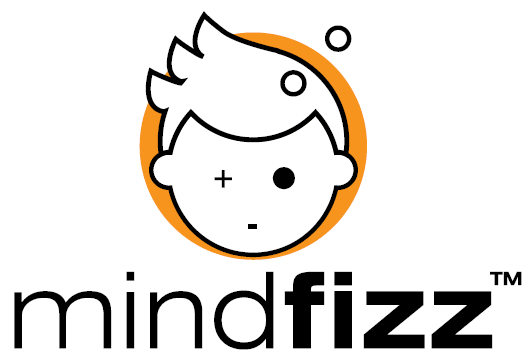Delivering your presentation as a PDF
If you want to insure that your presentation looks the same across a wide range of devices PDF is a good choice. You can create a presentation in a variety of packages (Powerpont, InDesign, Illustrator for example) export as PDF and be confident that your audience will be able to view the presentation on their device and it will look the way you intended. PDF if especially useful if you wish to email presentation to a client (a proposal or sales presentation for example) you may not be sure what platform it will be viewed on. The downside is that you’ll sacrifice some editability which may be an issue if you think you might need to make some last minute changes.
A PDF presentation can play in full screen mode with transitions between slides and can include multimedia elements such as audio and video content and interactive 3d models.
The main advantages of pdf for presentations are;
It will look consistent, fonts are embedded within the PDF which means the user will view the presentation without having the fonts you’ve used installed on their device (If the font foundry has permitted embedding). You can embed fonts in Powerpoint but this only works if the presentation is viewed on a PC. PDF also offers greater typographic control if you use an application such as Adobe InDesign to create your presentation.
You can easily add interactive feature; either use interactive features in InDesign or add interactive features later in Adobe Acrobat Pro.
You can make your presentation secure, by adding a password. You can also add file permission to ensure that your presentation can’t be edited or the content can’t be extracted or printed.
You have control over file size – downsampling and compression. This is useful if you intent to email the presentation or make it available for download.